We’re retiring our legacy source editor
April 24, 2023Update: As of June 14 2023, the legacy editor has been retired for all users.
As the eagle-eyed among you may already be aware, late last year, we introduced a new source editor (the area of Overleaf where a user types in their LaTeX code). This change has enabled us to make some exciting improvements to our Rich Text (visual editing) functionality and means we can bring you other highly requested improvements and valuable new features faster.
We’ve removed the previous source editor—Source (legacy)—for some users over the last couple of months and gathered crucial feedback in the process. In late May 2023, the legacy editor will be removed entirely, so we wanted to tell you more about the changes and what to do if you hit any problems.
What exactly is changing?
From:
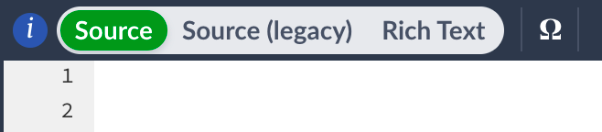
To:
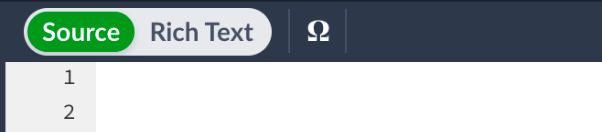
Our Source (legacy) LaTeX editor will be removed as an option from the editing pane in Overleaf. You’ll still be able to edit LaTeX in the new Source editor and we’ve been working hard to make sure that you can still do everything you need to do in the new editor.
While we know that the majority of our users (over 95%) are already using the new editor, we want to ensure there are no significant issues before retiring the legacy editor fully.
Why are we changing it?
There are a few key reasons why it’s important for us to move to the new source editor:
- Improved mobile support – the new editor has superior support for editing on mobile devices, such as phones and tablets.
- Better accessibility – the new editor will give us the tools to work better with assistive devices (such as screen readers), paving the way to make Overleaf more inclusive.
- Enhanced Rich Text functionality – the underlying open source library that the new editor uses (CodeMirror 6) is uniquely able to handle both source code and rich text, allowing us to deliver a much improved Rich Text editor. These improvements include the recently introduced rich-text commenting and tracked changes feature.
- Better support for non-latin text – including mixing of right-to-left and left-to-right text and special characters (such as those with diacritics).
- Faster development of new features and fewer issues – having multiple editors means any change we make to our platform has to be done multiple times. This slows down new development and creates more places for problems to arise. By moving to the new editor, we can develop features and deploy them once, seriously speeding up the process of delivering the features you want.
In short, we’re confident that the new editor will mean we can bring you a better Overleaf experience in the months and years to come.
We’re working on known issues
As with any change like this, it hasn’t been completely smooth sailing for all our users. But thanks to incredibly helpful feedback from the user community, we’ve been able to swiftly resolve most of the issues raised.
A relatively small number of users may still experience some issues and we’re working hard to resolve as many of these as we can before we remove the legacy editor. We’ll also continue to make further fixes and improvements on an ongoing basis.
The key issues we’re aware of are below:
| Issue | Suggested workaround |
|---|---|
| FIXED | |
| Highlighting emojis in some Chinese, Japanese, or Korean input methods may close the suggestions list or insert extra characters. | Try to avoid highlighting emojis in the suggestion list, or use Safari. |
| FIXED | |
| FIXED | |
| Select All doesn’t work using the browser Edit menu on Safari. | Use the keyboard shortcut Ctrl-A or Cmd-A or use a different browser. |
| Windows “Show text suggestions as I type” feature can crash the editor. | Disable Overleaf’s spell check or don’t use the Windows feature within Overleaf. |
We want to hear from you
If you hit a problem that isn’t in the list above, we want to know about it. For non-urgent issues or more general feedback about the new editor, please fill out our user survey.
If you have an urgent problem or question that you need help with, you can also contact our Support Team (support@overleaf.com) and they’ll be happy to help.