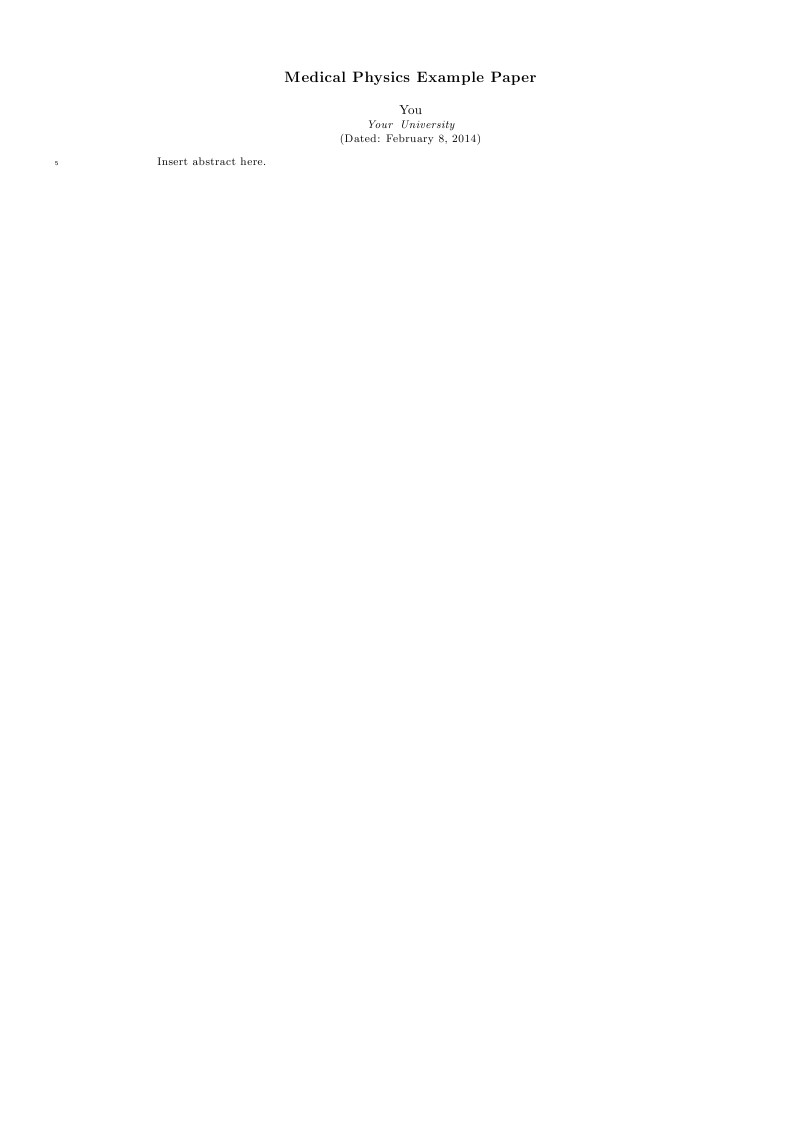
Medical Physics Example Paper
Last Updated:
il y a 12 ans
License:
Other (as stated in the work)
Résumé:
Medical Physics Example Paper
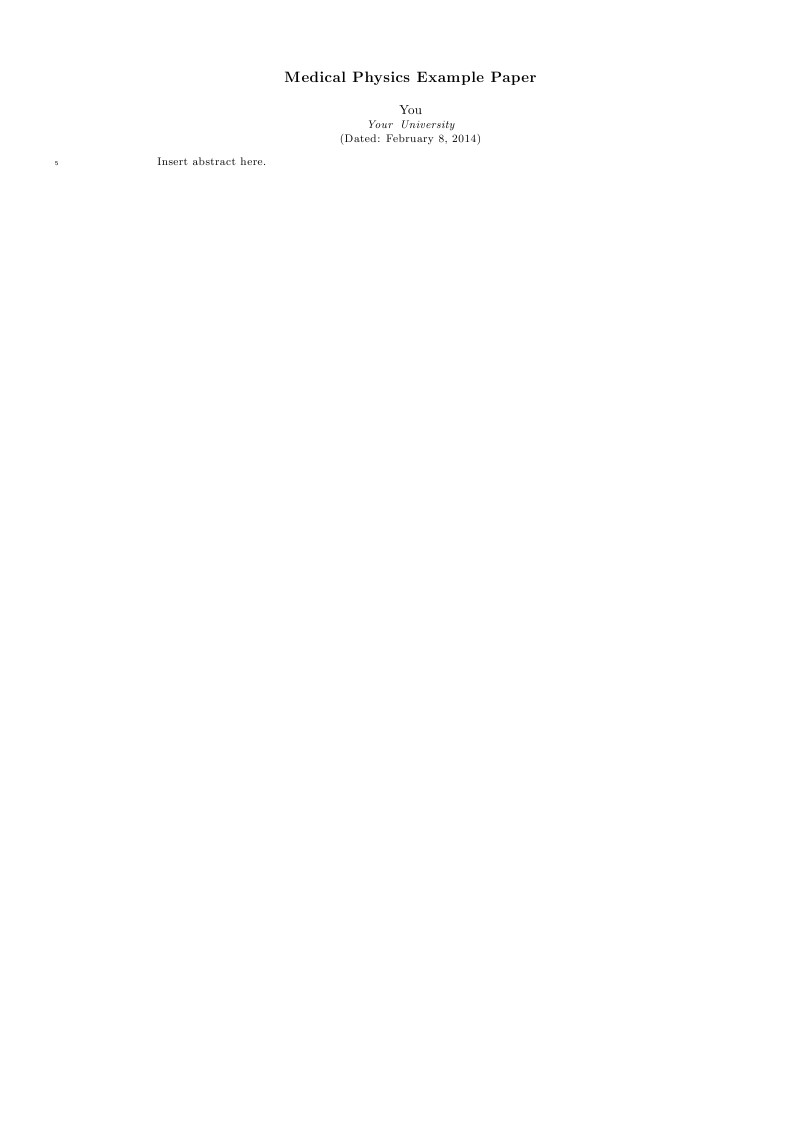
\begin
Discover why over 25 million people worldwide trust Overleaf with their work.
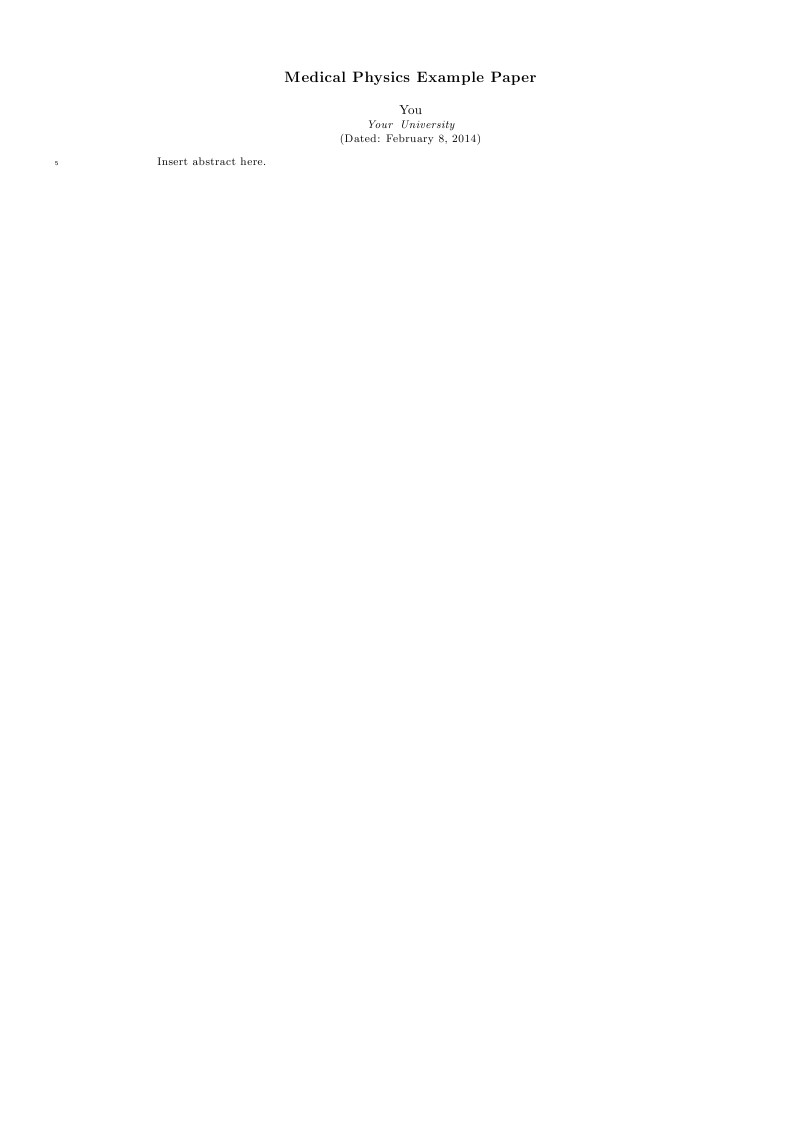
\begin
Discover why over 25 million people worldwide trust Overleaf with their work.
%
% This is a template for producing documents for use with
% the REVTEX 4.1 document class and the AAPM substyles.
%
% Version 4.1r of 25 July 2010.
%
\documentclass[aapm,graphicx,draft]{revtex4-1}
%\documentclass[aapm,reprint]{revtex4-1}
\usepackage[mathlines]{lineno}% Enable numbering of text and display math
\modulolinenumbers[5]% Line numbers with a gap of 5 lines
\linenumbers\relax % Commence numbering lines
\begin{document}
% Use the \preprint command to place your local institutional report number
% on the title page in preprint mode.
% Multiple \preprint commands are allowed.
%\preprint{}
\title{Medical Physics Example Paper} %Title of paper
% repeat the \author .. \affiliation etc. as needed
% \email, \thanks, \homepage, \altaffiliation all apply to the current author.
% Explanatory text should go in the []'s,
% actual e-mail address or url should go in the {}'s for \email and \homepage.
% Please use the appropriate macro for the type of information
% \affiliation command applies to all authors since the last \affiliation command.
% The \affiliation command should follow the other information.
\author{You}
%\email[]{Your e-mail address}
%\homepage[]{Your web page}
%\thanks{}
%\altaffiliation{}
\affiliation{Your University}
% Collaboration name, if desired (requires use of superscriptaddress option in \documentclass).
% \noaffiliation is required (may also be used with the \author command).
%\collaboration{}
%\noaffiliation
\date{\today}
\begin{abstract}
Insert abstract here.
\end{abstract}
\pacs{}% insert suggested PACS numbers in braces on next line
\maketitle %\maketitle must follow title, authors, abstract and \pacs
% Body of paper goes here. Use proper sectioning commands.
% References should be done using the \cite, \ref, and \label commands
\section{Introduction}
\label{sec:intro}
Insert introduction here.
\subsection{A subsection}
\subsubsection{A sub-subsection}
% If in two-column mode, this environment will change to single-column format so that long equations can be displayed.
% Use only when necessary.
%\begin{widetext}
%$$\mbox{put long equation here}$$
%\end{widetext}
% Figures should be put into the text as floats.
% Use the graphics or graphicx packages (distributed with LaTeX2e).
% See the LaTeX Graphics Companion by Michel Goosens, Sebastian Rahtz, and Frank Mittelbach for examples.
%
% Here is an example of the general form of a figure:
% Fill in the caption in the braces of the \caption{} command.
% Put the label that you will use with \ref{} command in the braces of the \label{} command.
%
% \begin{figure}
% \includegraphics{}%
% \caption{\label{}}%
% \end{figure}
% Tables may be be put in the text as floats.
% Here is an example of the general form of a table:
% Fill in the caption in the braces of the \caption{} command. Put the label
% that you will use with \ref{} command in the braces of the \label{} command.
% Insert the column specifiers (l, r, c, d, etc.) in the empty braces of the
% \begin{tabular}{} command.
%
% \begin{table}
% \caption{\label{} }
% \begin{tabular}{}
% \end{tabular}
% \end{table}
% If you have acknowledgments, this puts in the proper section head.
%\begin{acknowledgments}
% Put your acknowledgments here.
%\end{acknowledgments}
% Create the reference section using BibTeX:
%\bibliography{your-bib-file}
\end{document}