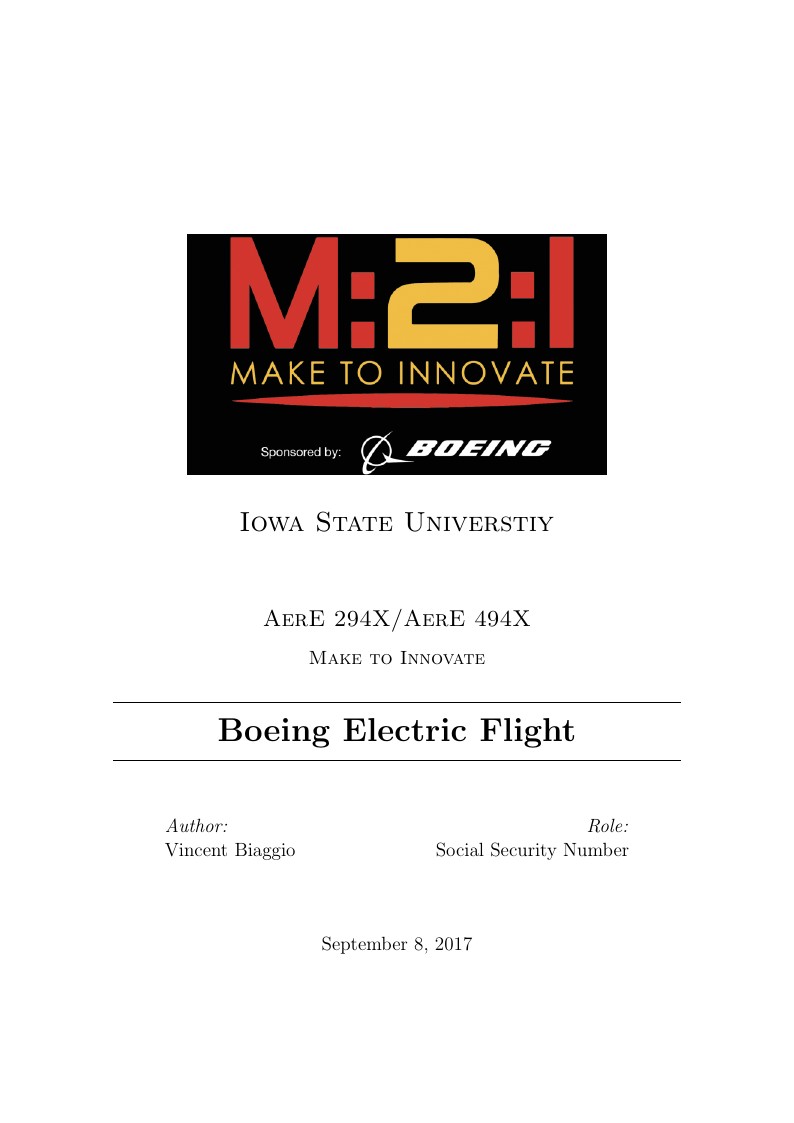
Boeing Electric Flight
Auteur:
Vincent Biaggio
Last Updated:
il y a 8 ans
License:
Creative Commons CC BY 4.0
Résumé:
Template for Team Members to learn LaTeX from.
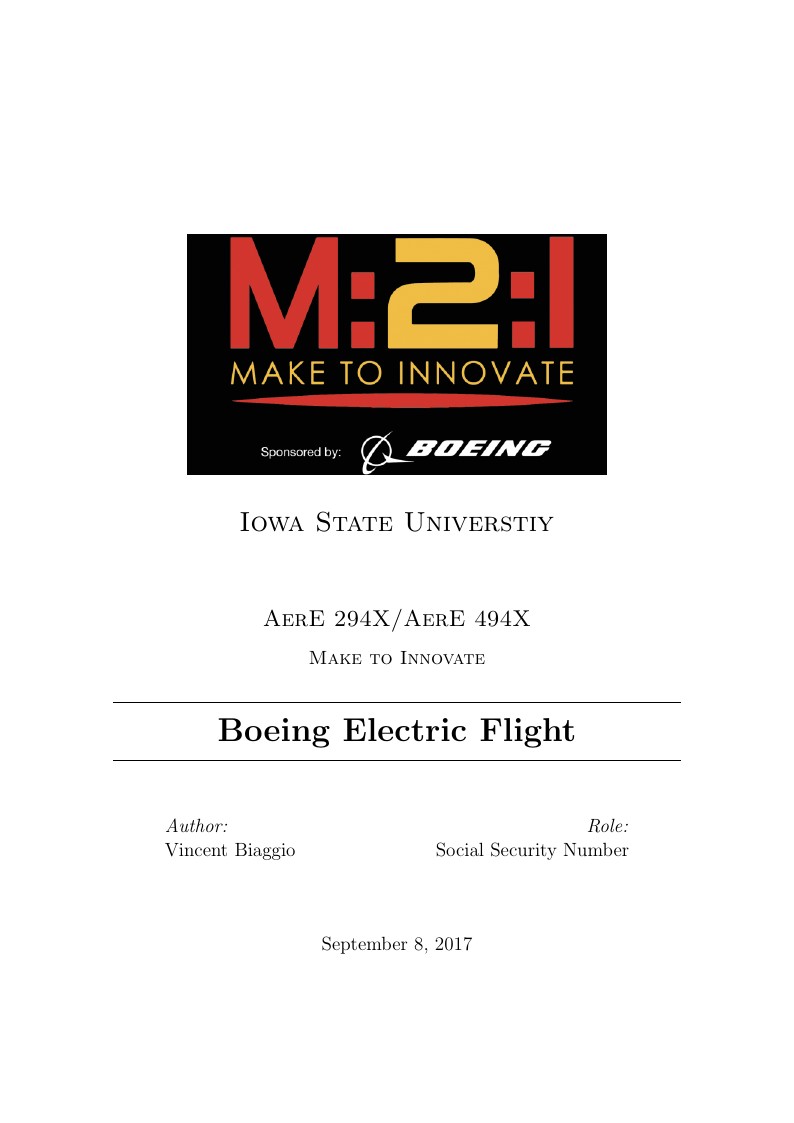
\begin
Discover why over 25 million people worldwide trust Overleaf with their work.
Template for Team Members to learn LaTeX from.
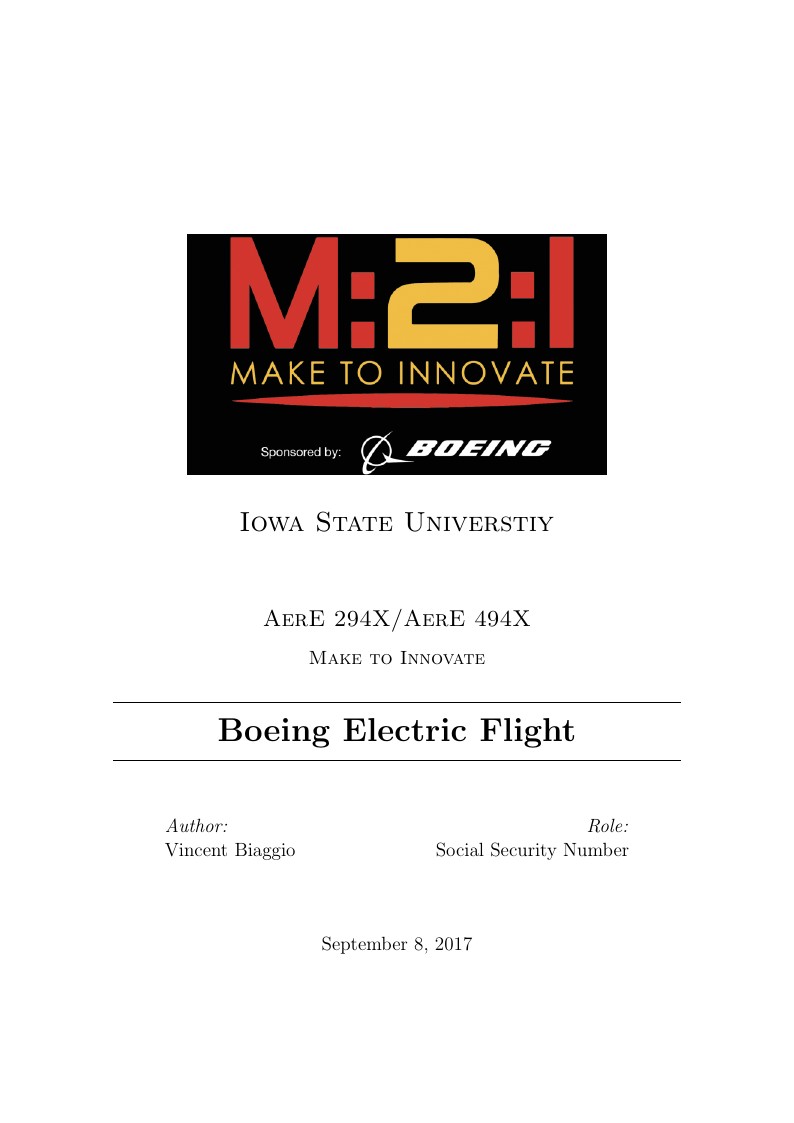
\begin
Discover why over 25 million people worldwide trust Overleaf with their work.
\documentclass[12pt]{article}
\usepackage[english]{babel}
\usepackage{natbib}
\usepackage{url}
\usepackage[utf8x]{inputenc}
\usepackage{amsmath}
\usepackage{graphicx}
\graphicspath{{images/}}
\usepackage{parskip}
\usepackage{fancyhdr}
\usepackage{vmargin}
\setmarginsrb{3 cm}{2.5 cm}{3 cm}{2.5 cm}{1 cm}{1.5 cm}{1 cm}{1.5 cm}
\title{Boeing Electric Flight} % Title
\author{Vincent Biaggio} % Author
\date{\today} % Date
\makeatletter
\let\thetitle\@title
\let\theauthor\@author
\let\thedate\@date
\makeatother
\pagestyle{fancy}
\fancyhf{}
\rhead{\theauthor}
\lhead{\thetitle}
\cfoot{\thepage}
\begin{document}
%%%%%%%%%%%%%%%%%%%%%%%%%%%%%%%%%%%%%%%%%%%%%%%%%%%%%%%%%%%%%%%%%%%%%%%%%%%%%%%%%%%%%%%%%
\begin{titlepage}
\centering
\vspace*{0.5 cm}
\includegraphics[scale = 0.45]{M2I_Logo.png}\\[1.0 cm] % M2I Logo Here
\textsc{\LARGE Iowa State Universtiy}\\[2.0 cm] % Iowa State University
\textsc{\Large AerE 294X/AerE 494X}\\[0.5 cm] % This is what you use to add the course
\textsc{\large Make to Innovate}\\[0.5 cm] % M2I: Changes every year
\rule{\linewidth}{0.2 mm} \\[0.4 cm]
{ \huge \bfseries \thetitle}\\
\rule{\linewidth}{0.2 mm} \\[1.5 cm]
\begin{minipage}{0.4\textwidth}
\begin{flushleft} \large
\emph{Author:}\\
\theauthor
\end{flushleft}
\end{minipage}~
\begin{minipage}{0.4\textwidth}
\begin{flushright} \large
\emph{Role:} \\
Social Security Number % Student Roles **Try to add more than one name**
\end{flushright}
\end{minipage}\\[2 cm]
{\large \thedate}\\[2 cm]
\vfill
\end{titlepage}
%%%%%%%%%%%%%%%%%%%%%%%%%%%%%%%%%%%%%%%%%%%%%%%%%%%%%%%%%%%%%%%%%%%%%%%%%%%%%%%%%%%%%%%%%
\tableofcontents %This will auto generate a table of contents based on the sections created
\pagebreak
%%%%%%%%%%%%%%%%%%%%%%%%%%%%%%%%%%%%%%%%%%%%%%%%%%%%%%%%%%%%%%%%%%%%%%%%%%%%%%%%%%%%%%%%%
\section{Welcome to \LaTeX}
This is a simple report template with the the M2I Logo, course and project information. Modify it to practice with \LaTeX \thinspace formating. Variables that can be altered have been commented to make them easier to spot. For example if you need to change the M2I Logo, look for the comment \texttt{\% M2I Logo Here} in this file and then make appropriate modifications in that line.
A Table of Contents and a bibliography have also been implemented. To add entries to your bibliography, simply edit \texttt{biblist.bib} in the root folder and then use the \texttt{\textbackslash cite\{\ldots\}} command in \texttt{main.tex} \cite{bibtex}. Look in the table of contents for a link that will assist you with this. The Table of Contents will be updated automatically at the end of the document.
% * <vbiaggio@iastate.edu> 2017-09-08T00:18:51.135Z:
%
% ^.
% * <vbiaggio@iastate.edu> 2017-09-08T00:18:49.834Z:
%
% ^.
% * <vbiaggio@iastate.edu> 2017-09-08T00:18:48.590Z:
%
% ^.
The bibliography can be the most difficult portion of LaTeX to grasp so if you have questions email me and I can try and help you over email or in person. Everything else should be fairly intuitive to learn. \\
\hspace{1 cm}--- Vince
\newpage
\bibliographystyle{plain}
\bibliography{biblist}
\end{document}