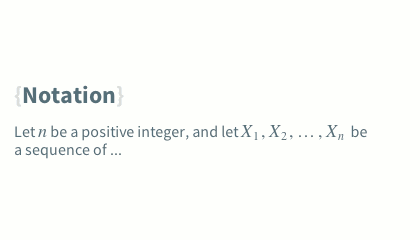Last night we were excited to launch our new product ‘Overleaf’ at the British Library.
Overleaf is a new collaborative science publication system, making the whole process of writing and editing scientific papers much quicker for both authors and publishers.