Biblatex bibliography styles
The next commands are the ones that set the bibliography style and import the bibliography file. See Bibliography management with biblatex for more information.
%in the preamble
%--------------------------------
\usepackage[
backend=biber,
style=stylename,
]{biblatex}
\addbibresource{bibfile}
%--------------------------------
%Where the bibliography will be printed
\printbibliography
where bibfile is the name of the bibliography .bib file and stylename is one of the following:
| stylename | output |
|---|---|
numeric |
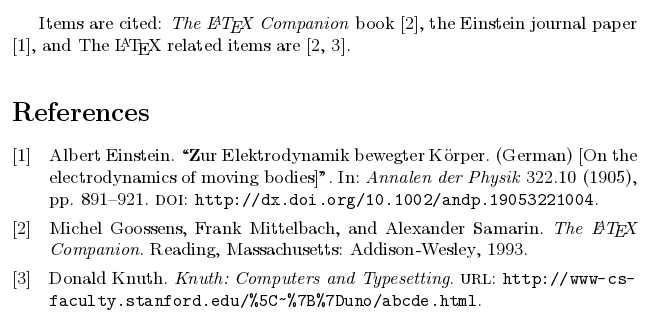
|
alphabetic |
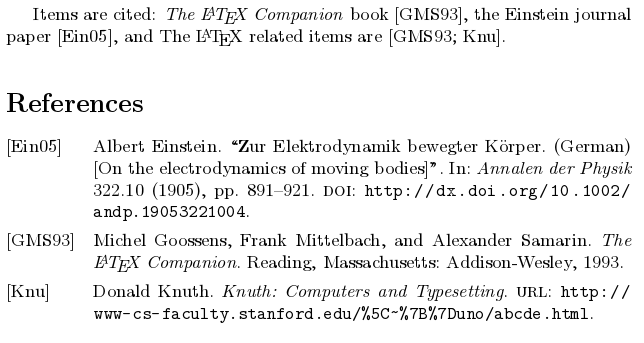
|
authoryear |
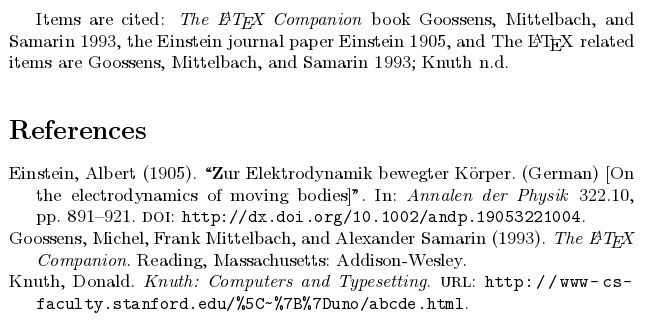
|
authortitle |
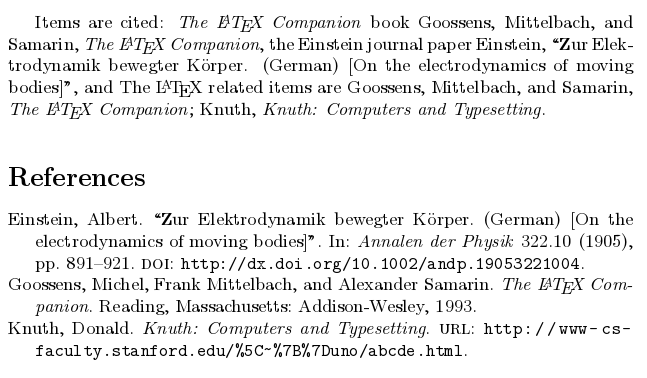
|
verbose |
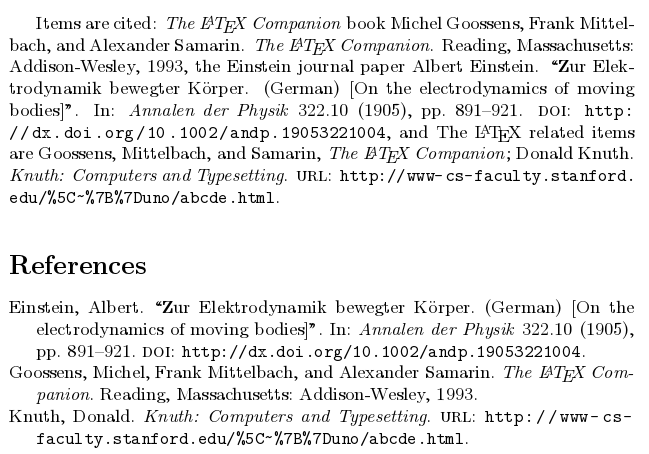
|
reading |
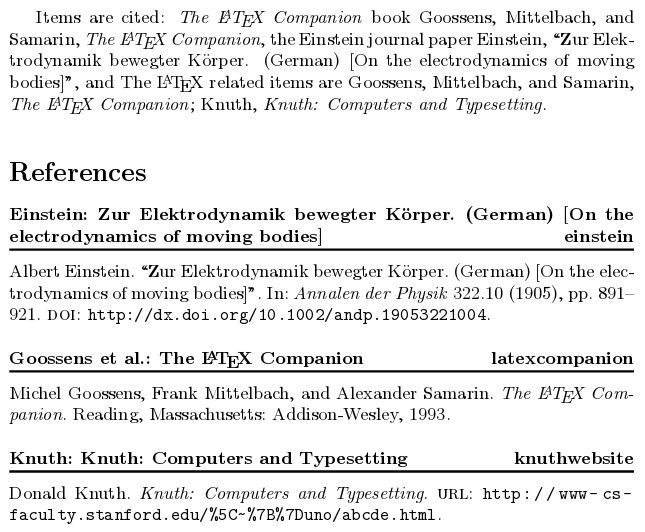
|
draft |
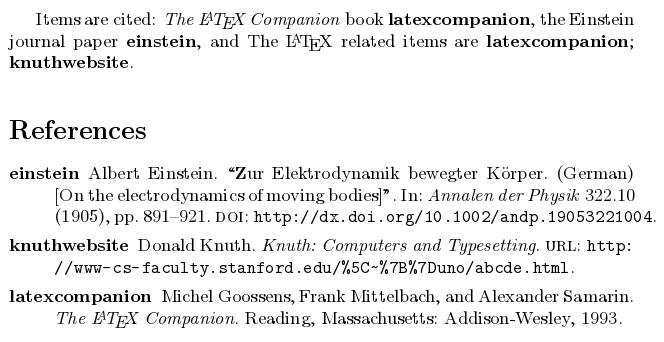
|
The draft style is intended for editing your document before the final version, since it makes easier to keep track of the cited sources.
There are some additional bibliography styles you can use in Overleaf
| stylename | output |
|---|---|
authoryear-icomp |
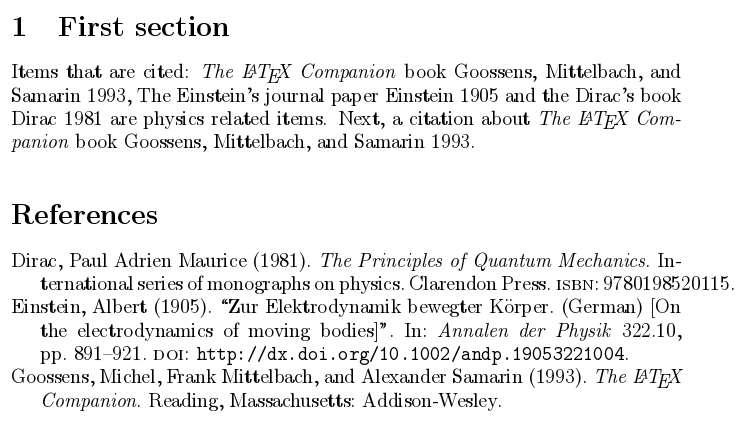
|
apa |
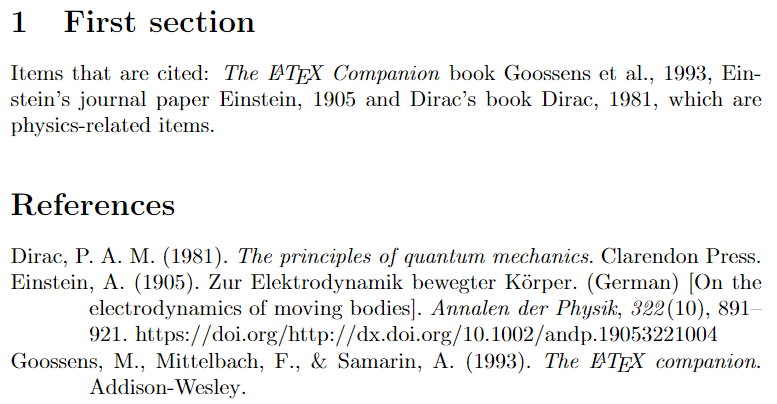
|
bwl-FU |
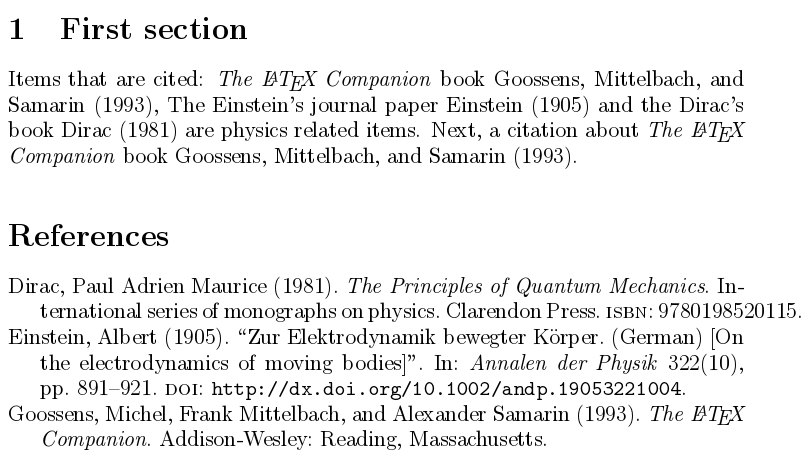
|
chem-acs |
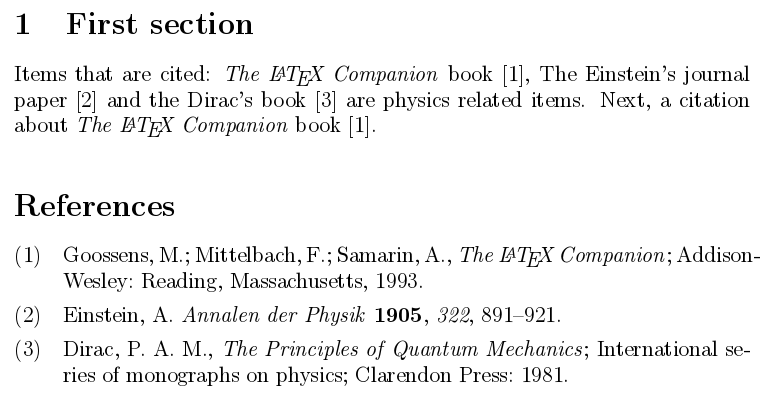
|
chem-angew |
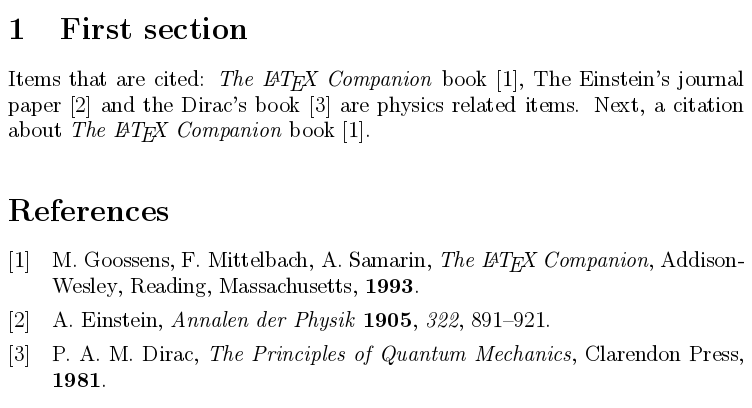
|
chem-biochem |
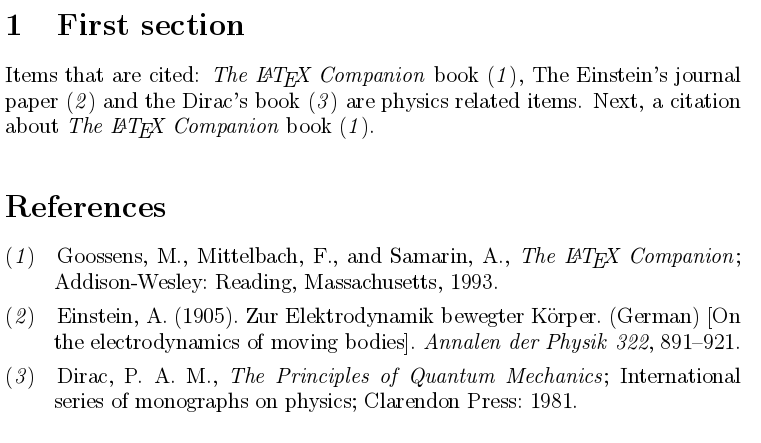
|
chem-rsc |
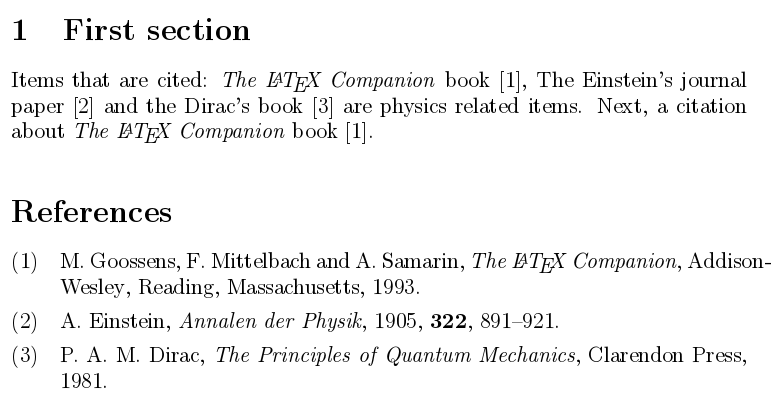
|
ieee |
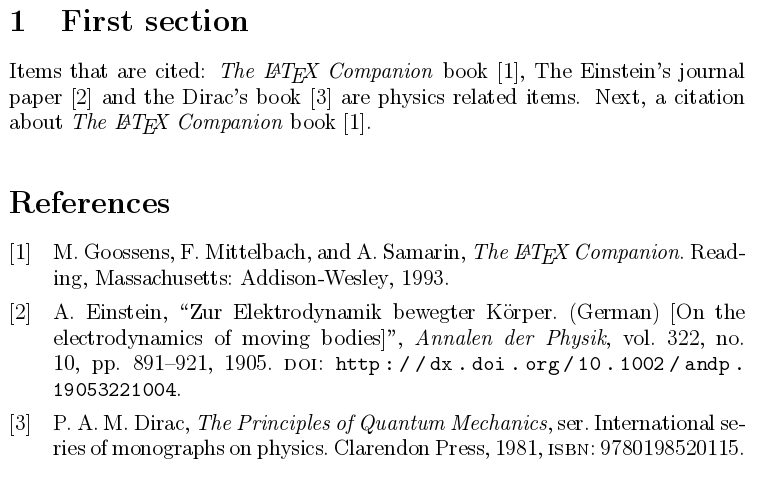
|
mla |
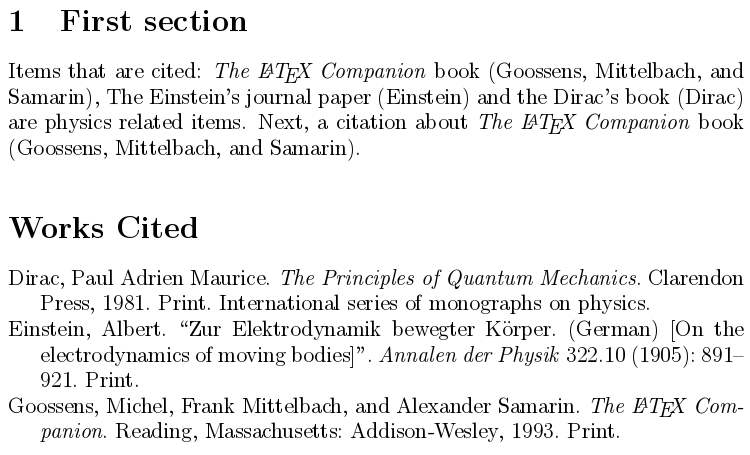
|
musuos |
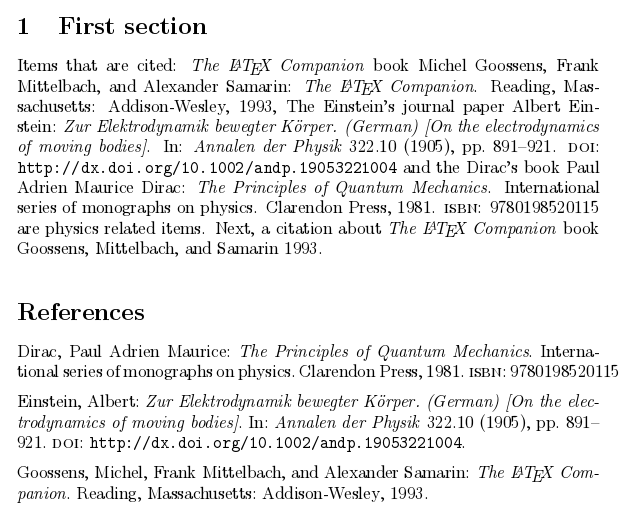
|
nature |
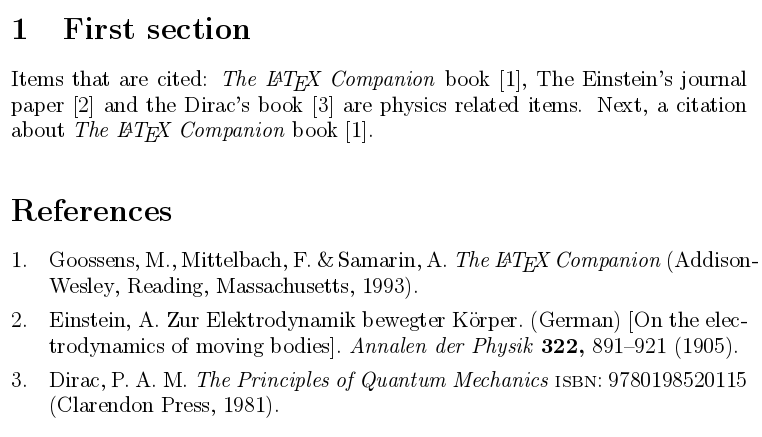
|
nejm |
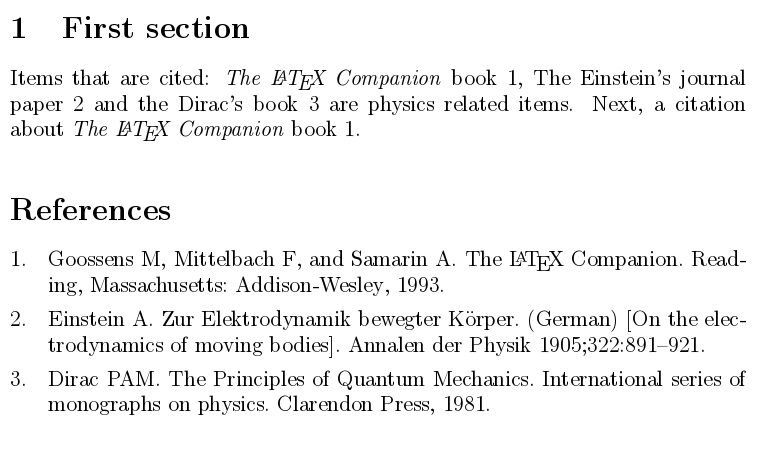
|
phys |
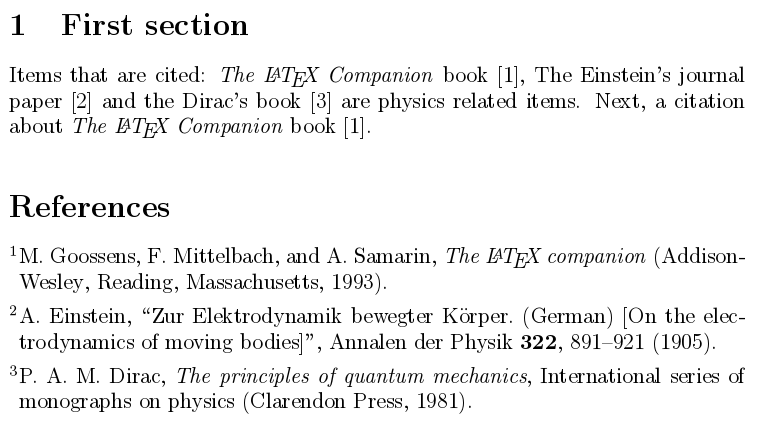
|
science |
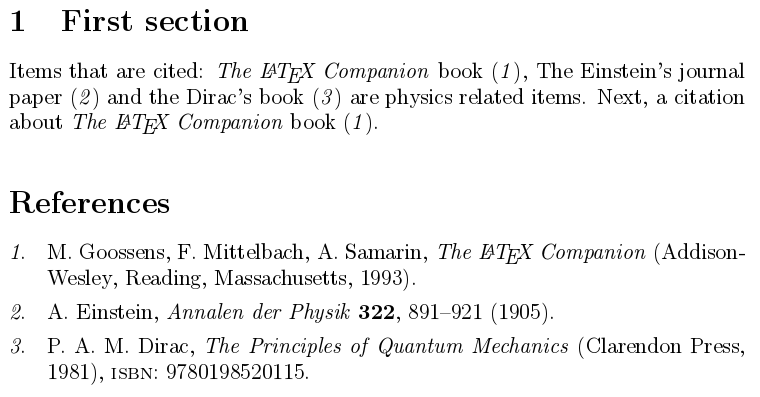
|
geschichtsfrkl |
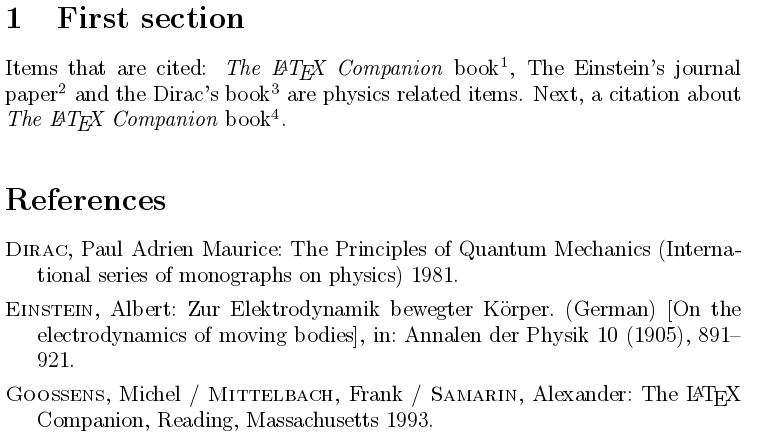
|
oscola |
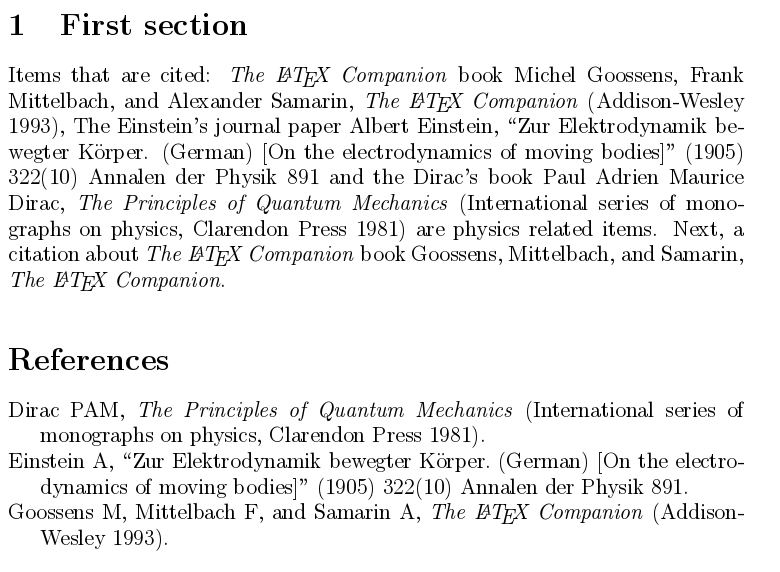
|
More styles can be found by searching on CTAN.
Further reading
For more information see